Tcl in Ns2
Our research professionals have highlighted the steps that are required for the execution of Tcl in network simulator 2 in the following.
Tcl in Ns2
In network simulator 2, we have to create and simulate the network applications through the utilization of main file based on tool command language (Tcl) scripting language.
Installation of Tcl and Ns2
Here, we have depicted the process of installing Ns2 and Tcl in Ubuntu terminal window through executing the below mentioned commands.
sudo apt-get install tcl
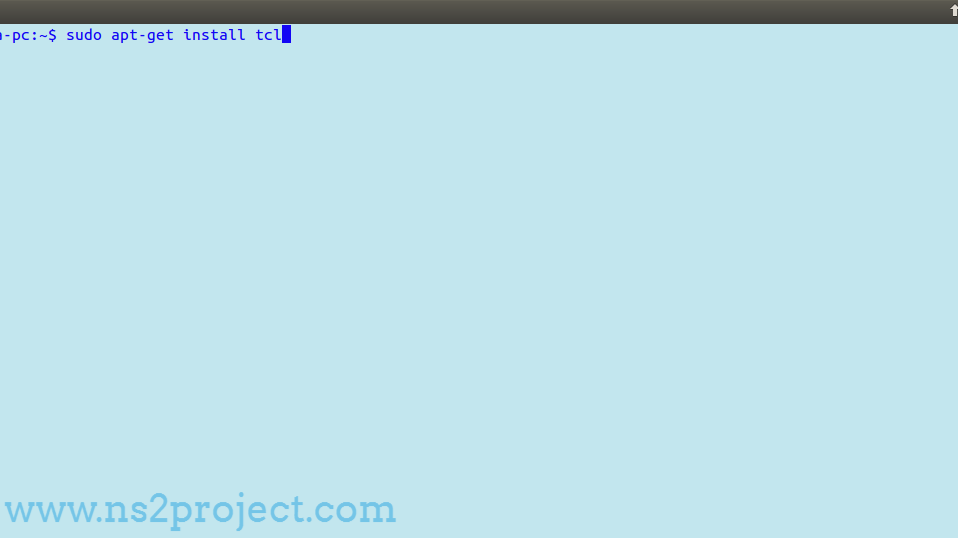
sudo apt-get install ns2

Tcl Script Code in Ns2
We have to create the Ns2 simulation file along with the file extension of .tcl to make the queue based simulation.
$ns duplex-link $n0 $n1 5Mb 2ms DropTail
$ns duplex-link $n2 $n1 10Mb 5ms DropTail
$ns duplex-link $n1 $n4 3Mb 10ms DropTail
$ns duplex-link $n4 $n3 100Mb 2ms DropTail
Run Tcl File in Ns2
To run the Tcl file in network simulator 2, we have to execute the commands that have been highlighted in the following.
cd /home/research/tcl_in_ns2
sudo ./ns main.tcl

In the initial stage, the research students may face various issues while executing Tcl and network simulator 2. Thus, we are providing the complete support for the scholars. Ping us to aid more!!!







