Trace File in Ns2
Our research experts have years of experience in this technical field, so we are well versed in this field. Through this article, we have depicted the execution process of trace file in network simulator 2.
Trace File Generation in Ns2
There two significant types of trace files such as network animation (NAM) trace file and normal trace file. We have to execute the below mentioned commands to run the Tcl file in Ns2 to generate the trace files.
cd /home/research/Simulation_using_ns2
sudo ./ns Main.tcl

Following that, we acquire the Ns2 simulation based auto generated trace file along with the file extension of .tr.
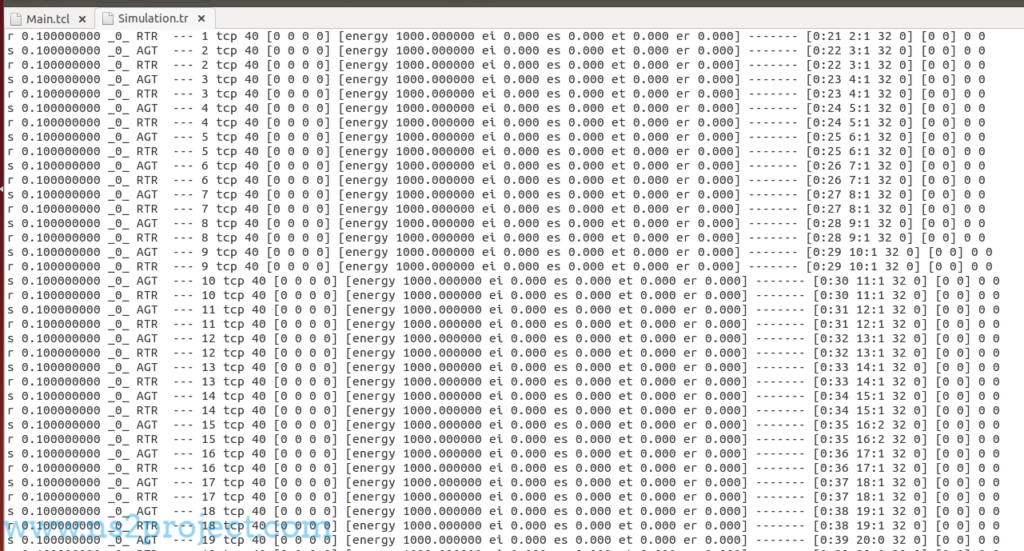
Ns2 Trace File Format
At this point, we have highlighted the auto generated Ns2 trace file format in the following.
d -t 57.431526201 -Hs 13 -Hd 3 -Ni 19 -Nx 160.17 -Ny 90.21 -Nz 0.00 -Ne -1.000000 -Nl RTR -Nw — -Ma 14d -Md 12 -Ms 1 -Mt 800 -Is 1.0 -Id 2.0 -It cbr -Il 532 -If 0 -Ii 641 -Iv 31 -Pn cbr -Pi 203 -Pf 1 -Po 2
In addition, we have described some of the tags and explanations which are listed in the following.
- -Ii: Unique id
- -If: Flow id
- -Iv: TTL value
- -Il: Packet size
- -It: Packet type
- -Id: Destination address port number
- -Is: Source address and port number
- -t: time
If you want to know more information about the execution of trace file in network simulator 2 then contact us to grab the knowledge.







