What is Ns2 Linux
We have provided this article for the research scholars who are eagerly waiting to know about the functionalities of network simulator 2 in linux.
Installation of Ns2 in Linux
As the first process, we have to install the network simulator 2 in linux which is capable to compile and run both the UNIX and under Cygwin for the windows environment.
- Firstly, we have to install tcl, tk, gcc and g++ before installing Ns2
- Then, we have to copy and extract the ns-allinone-2.35.tar.gz file in user directory in a folder name ns-allinone-2.34
- Now, go to user /opt/ ns-allinone-2.35 folder and type the below mentioned command for the installation
./install
Run Ns2 Program in Linux
To run the program based on network simulator 2 in Linux, we have to create the new file and name that as new simulation through the below mentioned command.
vi NewSimulation.tcl

As the next process, we acquire the text editor as mentioned in the below mentioned image.
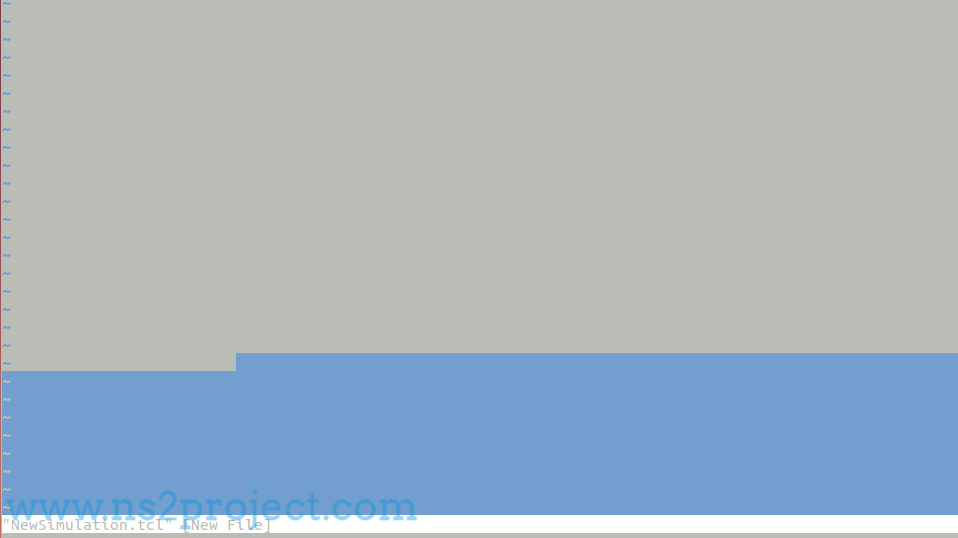
Then, we have to execute and run the script using the Ns command which is highlighted in the following.
ns NewSimulation.tcl

Reach us to acquire a lot about the significance of Ns2 linux.







