What is the Command to Compile Ns2 Code in a TCL File
Let’s start this article to know about the essential commands that are deployed to install, configure and compile Ns2 program.
Step: 1 Command to Install Ns2
The following commands are used to install the packages based on network simulator 2.
cd ns-allinone-2.35
sudo ./install
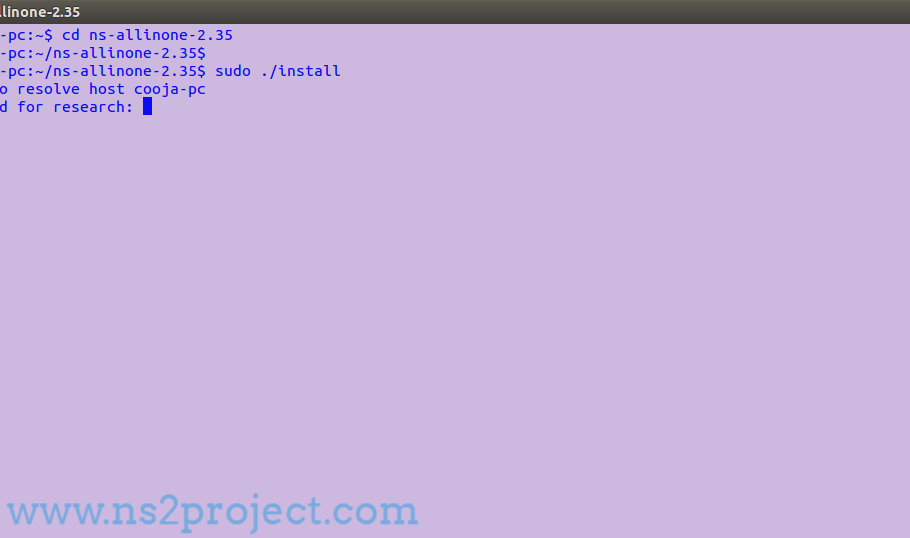
Step: 2 Command to Configure Ns2
Then, we have to create the new source package code with the file extension .cc and .h and configure the updated source code in Ns2 through execution of below mentioned commands.
cd ns-2.35
sudo ./configure

Step: 3 Command to Compile Ns2
Here, we have highlighted the commands that are deployed to compile the updated source code in Ns2 in Ubuntu.
sudo make

Step: 4 Run Ns2 TCL File
Then, we have to create the Ns2 simulation TCL file along with the TCL file with the file extension .tcl and implement the following commands to run the simulation.
cd /home/research/NS2_code_in_a_TCL_file
sudo ./ns main.tcl

Finally, we have highlighted the result which is acquired through running the Ns2 simulation.
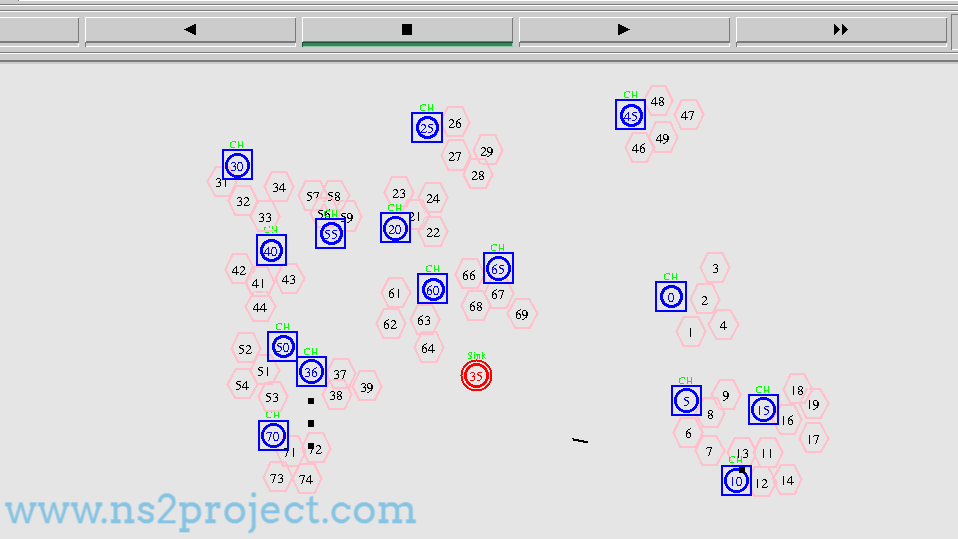
If you guys feel that you are lacking somewhere just take a while to interact with our technical experts and we hope that you have acquired some required information about compile Ns2 through this article.







